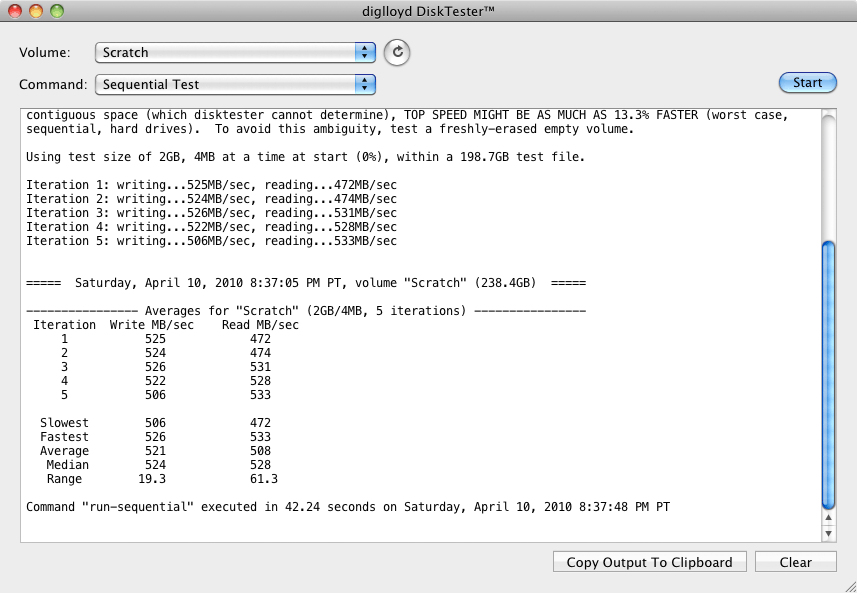run-sequential
The run-sequential command tests the sustained speed for writes and reads at any desired transfer size. It offers a quick look at drive performance.
Running DiskTester run-sequential
Using DiskTester.app, choose . Suitable defaults are chosen. You can exercise more control using the command line.
Command line usage
The command line allows greater control. Please use disktester help run-sequential for details on the available options. In general, there is little reason to use the command line.
run-sequential
[--iterations|-i <count>] "1"
[--xfer|-x <size[K|M|G|T]>] "4M"
[--test-size|-t <size[K|M|G|T]|max>] "2G"
[--test-area|-a <start|middle|end|xx%>] "start"
<volume-name>
Examples
Various command line possibilities. Here Scratch is the volume to be tested. It is recommended to use at least three iterations for the best accuracy.
disktester run-sequential Scratch
disktester run-sequential --iterations 5 Scratch
To test with a transfer size of 64K or 4 megabytes:
disktester run-sequential --xfer 64K Scratch
disktester run-sequential --xfer 4M Scratch
To test the end of the volume with 5 iterations using 1MB transfer size:
disktester run-sequential --xfer 1M --test-area end --iterations 5 Scratch
Copyright © 2008-2010 diglloyd Inc, all rights reserved