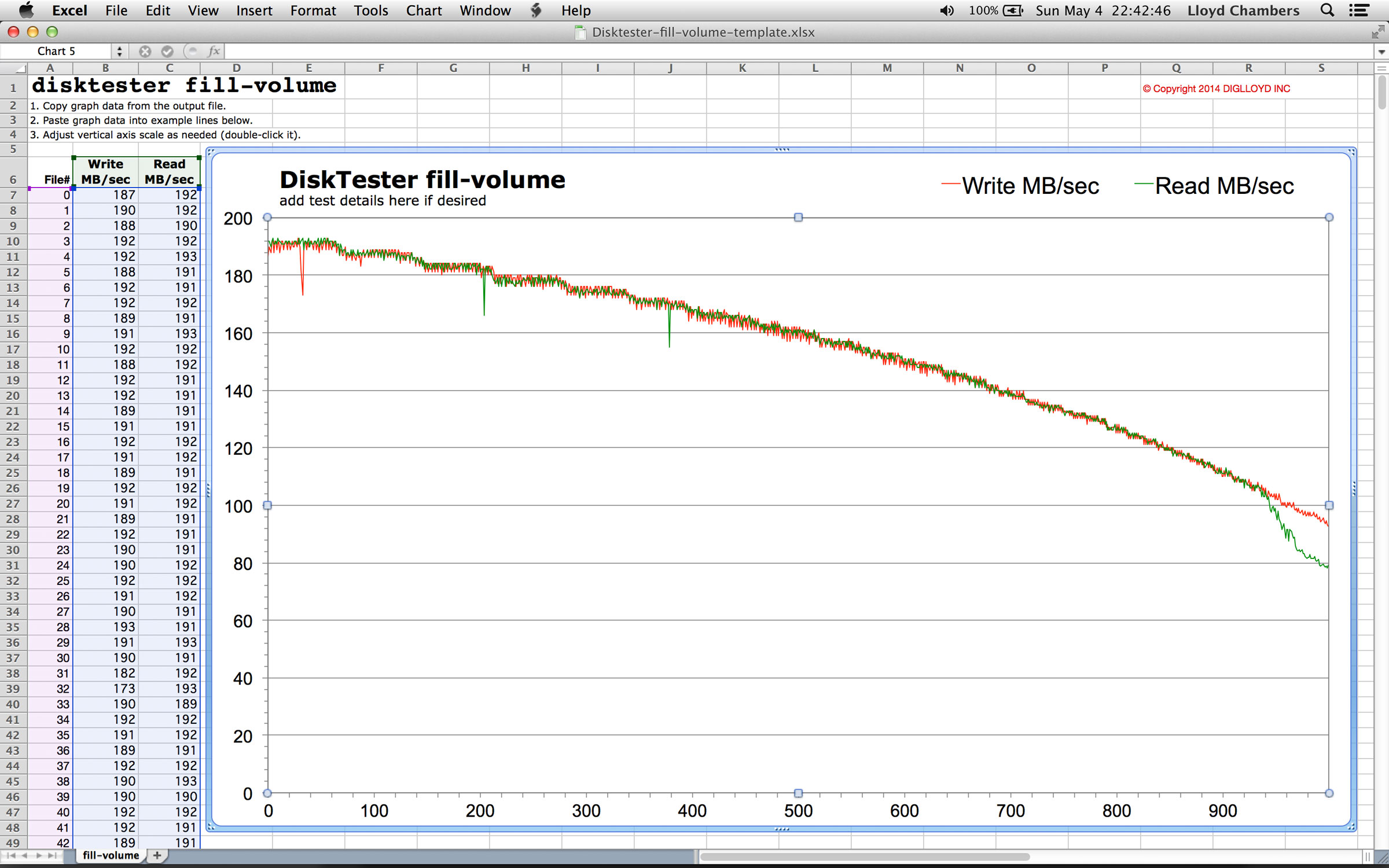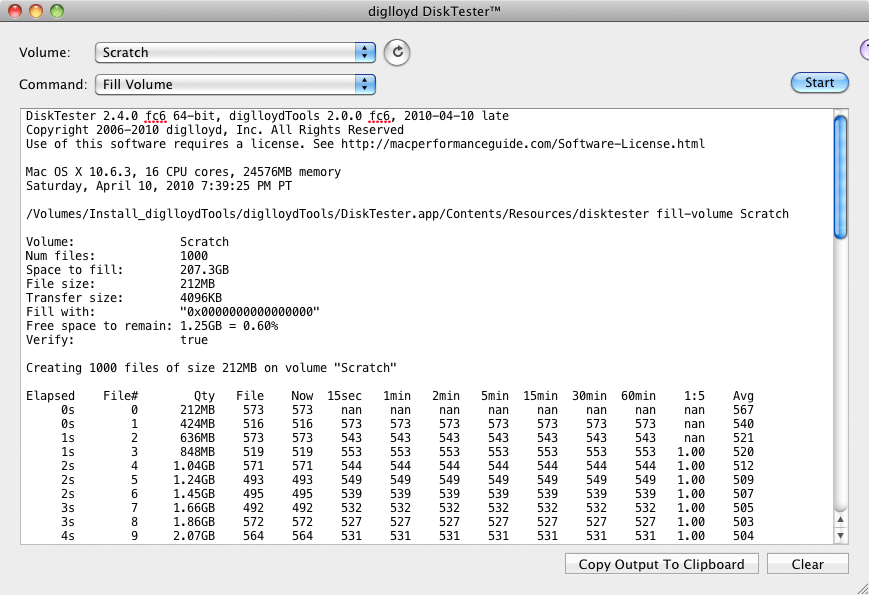fill-volume
The fill-volume command fills the entire volume to 99.4% of capacity by default. This has the following benefits:
- Drive performance is characterized across its entire capacity; you can see at a glance if a volume performs consistently;
- Drives are forced to map out bad blocks proactively, helping to ensure reliable future operation.
- A drive with excessive bad blocks will show oddball speed patterns; this is a Big Clue;
- During the read phase, DiskTester verifies the files that were written during the write phase (unless a pure random stream was specified using the command line).
Graphing the results
Graph the results using the supplied spreadsheet.
By default, DiskTester writes 1000 equal-sized files for a detailed look at performance across the drive capacity.
If you don’t see a pattern similar to the one below, your drive probably has excessive bad blocks, which could indicate a propensity to premature failure.
Running DiskTester fill-volume
Before testing:
Using DiskTester.app, choose . Suitable defaults are chosen. You can exercise more control using the command line, but generally there is little reason to do so for fill-volume.
Filling a 2TB hard drive can take about 6 hours to write, and another 6 hours to read eg 12 hours total. Some drives are slower, and can take up to 16 hours. When the process completes, the output can be graphed using the supplied spreadsheet (see below). Simply copy and paste the summary output into the spreadsheet template!
What do !!!, +++ and --- mean?
During the operation, DiskTester will annotate any line that deviates from the 1-minute average by more that 5%. Such changes are marked with “!!!”. Following that, increasing or decreasing average speed will be annottated with “+++” and “---” respectively.
The annotations are made because more than 5% variation is atypical. Sometimes it is due to an external cause, such as Spotlight indexing, or other system activity. Be sure to exclude the volume being tested from indexing.
After filling a volume, it should be erased (since it is nearly full!).
Command line usage
The command line allows greater control. Please use disktester help fill-volume for details on the available options. In general, there is little reason to use the command line.
fill-volume
[--num-files|-n <strong><count>] "1000"
[--xfer|-x <size[K|M|G|T]>] "4M"
[--fill|-F <0|1|01|10|random|randomblock|>] "0"
[--noverify|-n] "true"
[--free|-r <percent or quantity>] "0.6%"
Examples
Various command line possibilities.
disktester fill-volume --xfer 1M --fill randomblock --free 0% Scratch
disktester fill-volume --xfer 4M --fill 0xDEADBEEF --free 10% Scratch
disktester fill-volume --free 1% Scratch
To fill a drive with a random stream (torture test for some solid state drives):
disktester fill-volume --fill random Scratch
To fill a drive with a random block:
disktester fill-volume --fill randomblock Scratch
Copyright © 2008-2010 diglloyd Inc, all rights reserved