status
The native version of IntegrityChecker is officially deprecated. Please transition to IntegrityChecker java version (icj).
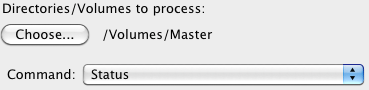
The status command show quick status (new, data and/or sizes changes). It does not validate file contents.
You can get status for files on a single volume, a single folder, or any number of volumes or folders, all with a single click (after selecting those items).
Running IntegrityChecker status
Using IntegrityChecker.app, choose volumes or folders. Then choose .
When done, a summary of status is given, preceeded by a listing of files.
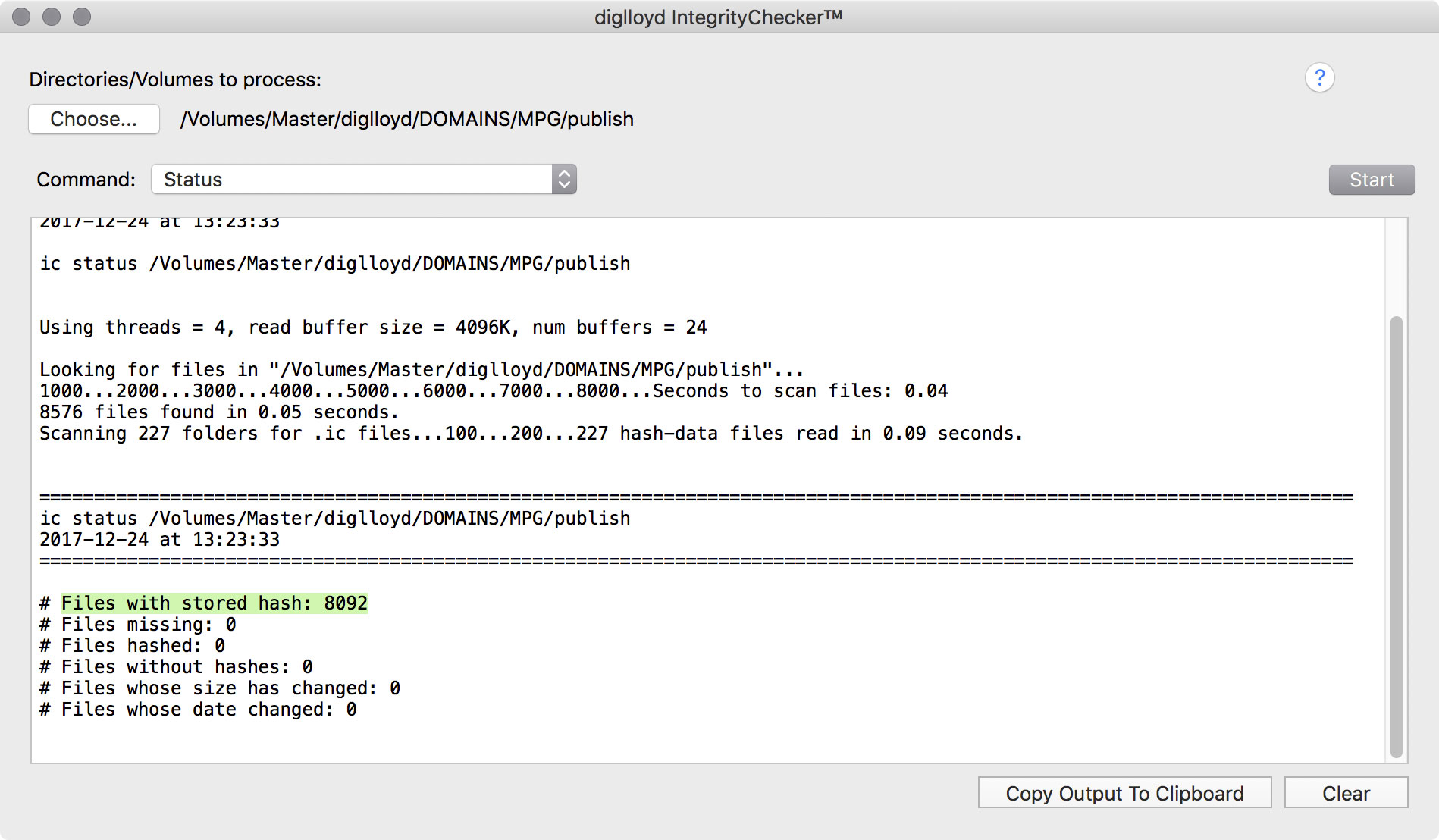
Command line usage
There are no options, only one or more file paths:
status <path>[ <path>]*
Clean all files on volume Master:
ic status Master
Clean all files on volumes Master and Backup:
ic status Master Backup
Copyright © 2008-2010 diglloyd Inc, all rights reserved