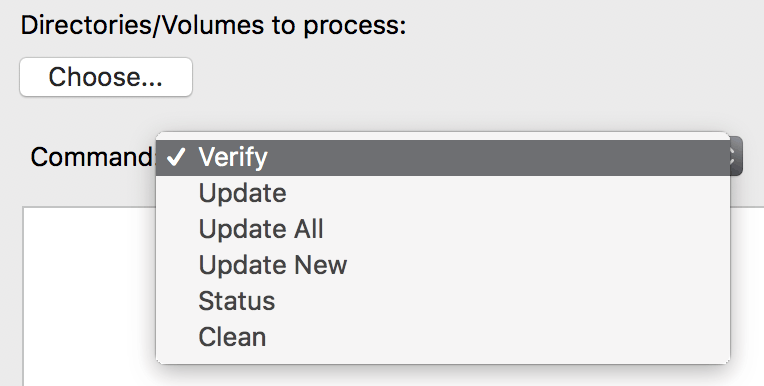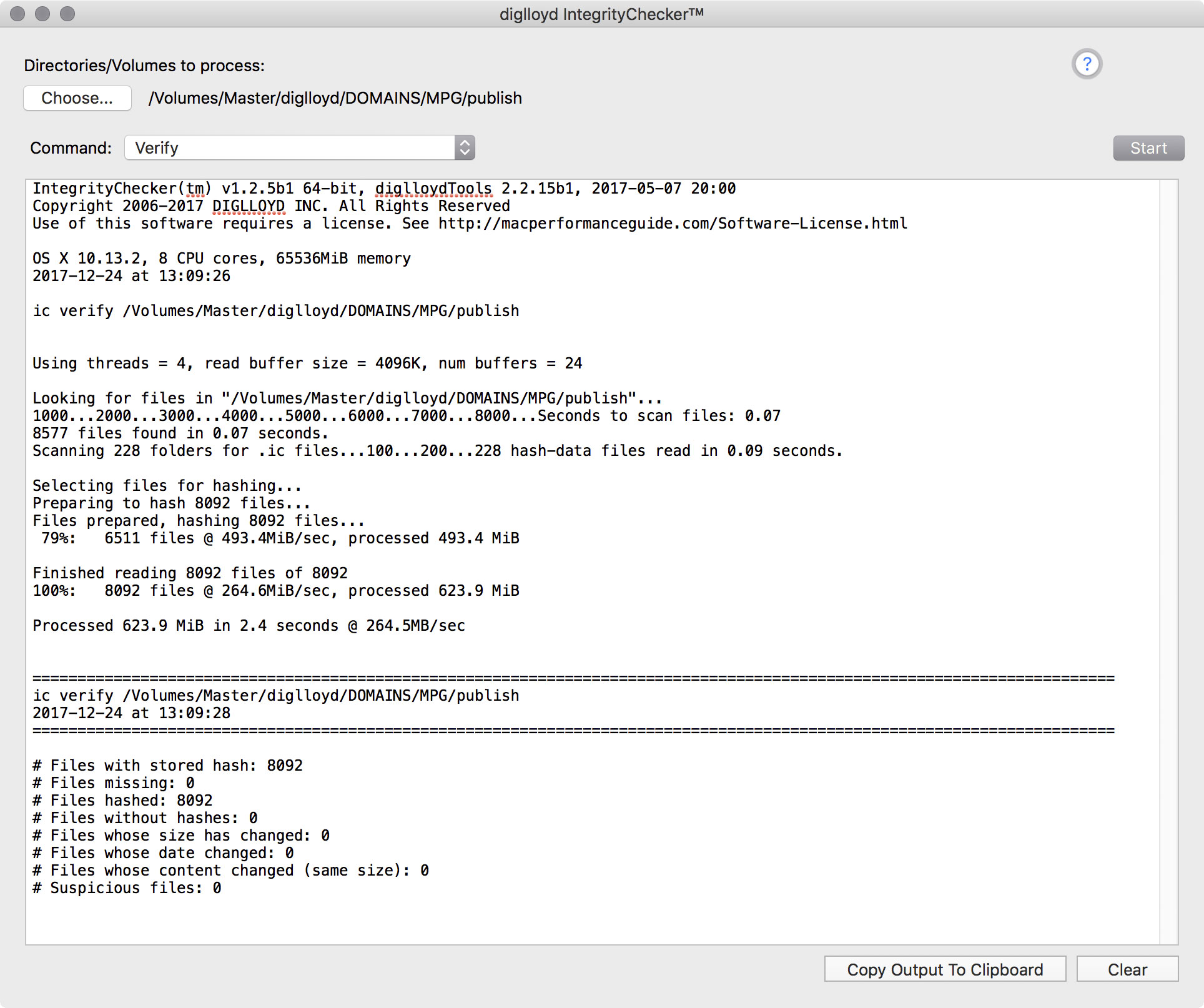verify
The native version of IntegrityChecker is officially deprecated. Please transition to IntegrityChecker java version (icj).
The verify command checks file contents against the validation info, flags new files, files that have changed size and/or date.
You can verify a single volume, a single folder, or any number of volumes or folders, all with a single click (after selecting those items).
Running IntegrityChecker verify
Using IntegrityChecker.app, choose volumes or folders to verify. Then choose .
A summary is displayed at the end, and a listing of file status of various kinds preceeds it.
Command line usage
Generally speaking, there is little reason to specify other than the default values. The command line is mainly useful for specifying more than one verify folder or volume in a single command.
verify
[--iterations|-i <count>] "1"
[--progress-interval|-p <seconds>] "1"
[--buffer-size|-b <kilobytes>] "2048K"
[--buffers|-n <count>] "4"
[--threads|-t <count>] "4"
<path>[ <path>]*
Verify the contents of volume “Backup”:
ic verify Backup
Verify several folders and also volume BackupDVD:
ic verify ~/Pictures ~/Music /Volumes/Master/Photos BackupDVD
Copyright © 2008-2010 diglloyd Inc, all rights reserved