clean
The native version of IntegrityChecker is officially deprecated. Please transition to IntegrityChecker java version (icj).
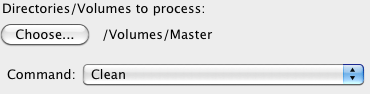
Removing (cleaning) validation files
The clean command removes all validation info (“.ic” files).
You can clean a single volume or a single folder in the GUI.
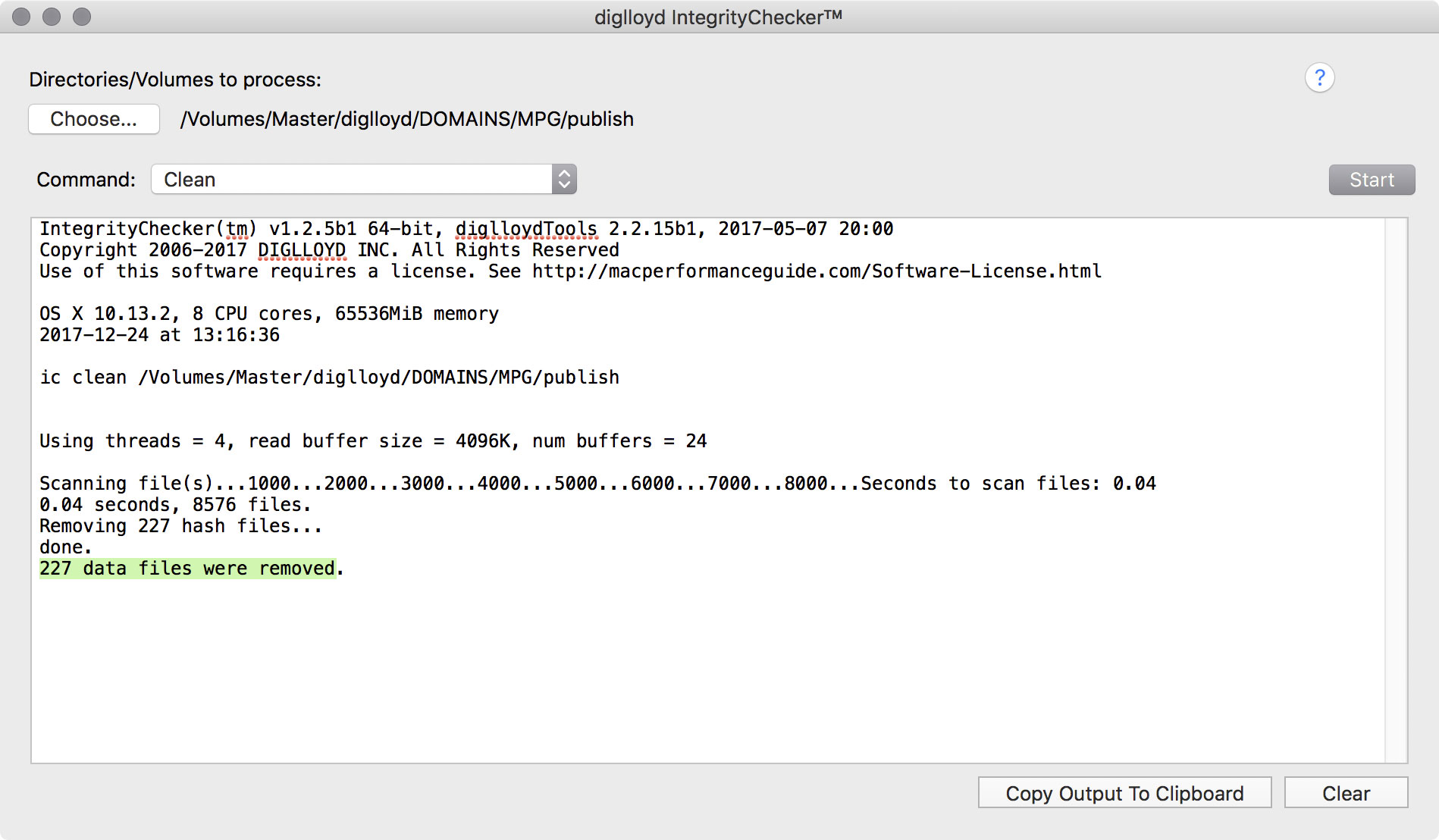
IntegrityChecker after 'clean'
Command line usage
Using the command line, any number of volumes or folders can be 'cleaned' in one command invocation.
There are no options, only one or more file paths to clean:
clean <path>[ <path>]*
Remove all “.ic” validation files on volume Master:
ic clean Master
Remove all “.ic” validation files from all mounted volumes:
ic clean /Volumes/*
Remove all “.ic” validation files from three folders:
ic clean folder1 folder2 folder3
Copyright © 2008-2010 diglloyd Inc, all rights reserved