run-streams
The run-streams command runs simultaneous write and read streams to test out sustained throughput under severe load. This is particularly useful for HD video users, especially 1080p video. It can also be relevant for extreme server loads.
- N streams of the specified size are simultaneously written, then read.
- The streams can be “gapped” to simulate large video files that might be many gigabytes each (gapping increases seek time with hard drives).
Before testing:
Running DiskTester run-streams
Using DiskTester.app, choose . Suitable defaults are chosen. You can exercise more control using the command line, which is probably what you’ll want for this type of demanding test because needs can be very specific for video.
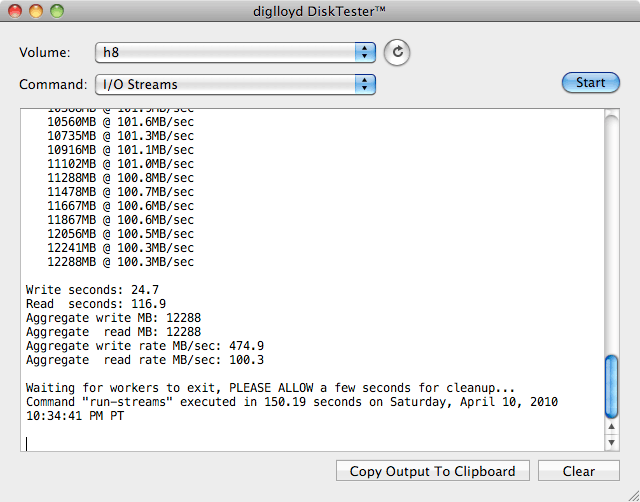
Command line usage
The command line allows greater control. Please use disktester help fill-volume for details on the available options. In general, there is little reason to use the command line.
run-streams
[--xfer|-x <size[K|M|G|T]>] "512K"
[--test-size|-t <size[K|M|G|T]|max>] "2G"
[--max-requests|-m <count>] "6"
[--gap|-g <size[K|M|G|T]>] "0"
<volume-name>
Examples
Various command line possibilities.
disktester run-streams Scratch
disktester run-streams --xfer 1M --max-requests 4 Scratch
disktester fill-volume --xfer 512K --test-size 1G --max-requests 8 --gap 4G Scratch
Copyright © 2008-2010 diglloyd Inc, all rights reserved